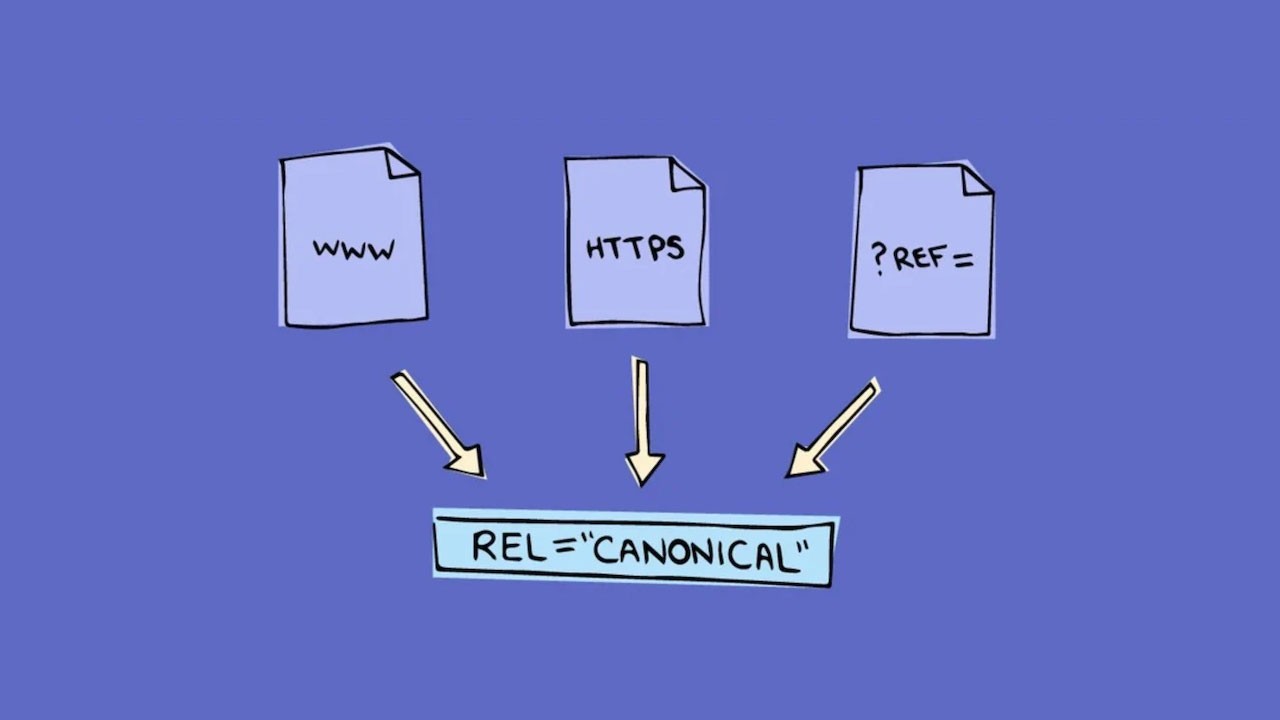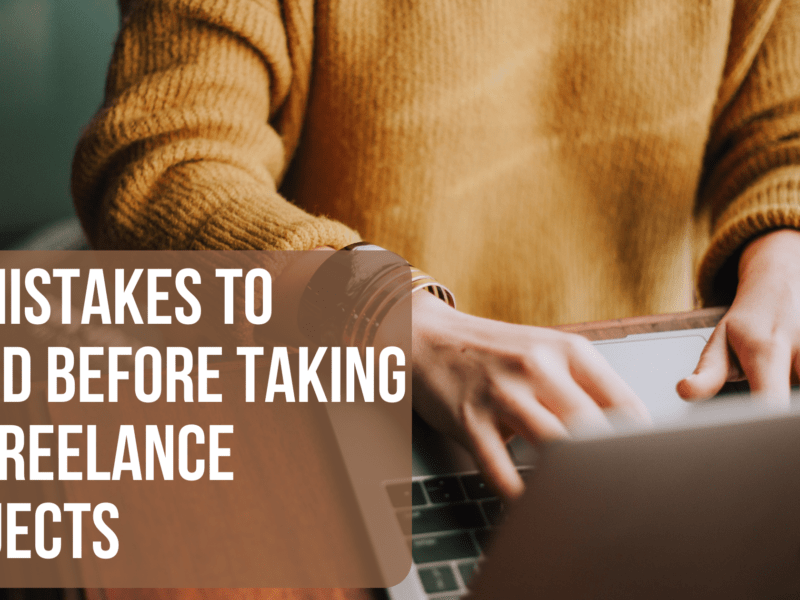A canonical issue occurs when multiple URLs on a website point to the same or similar content, causing search engines to perceive them as duplicate or highly similar pages. This can negatively impact a website’s search engine rankings and visibility because search engines may struggle to determine which version of the content is the most relevant and authoritative. Canonicalization is the process of specifying the preferred version of a URL to search engines, helping them understand which page to index and display in search results.
Common Scenarios Can Lead to Canonical Issues:
- WWW vs. Non-WWW: Websites may have both “www” and “non-www” versions of their URLs, leading to duplicate content issues. For example, “www.example.com/page” and “example.com/page” may both display the same content.
- HTTP vs. HTTPS: Similarly, websites may have both HTTP and HTTPS versions of their URLs, which can confuse search engines. For example, “http://example.com/page” and “https://example.com/page” may both exist.
- URL Parameters: Websites may generate multiple URLs for the same content due to URL parameters, such as sorting options, session IDs, or tracking parameters. For example, “example.com/page” and “example.com/page?sort=asc” may both display the same content.
- Duplicate Content: Sometimes, content may be accessible through multiple URLs without proper canonicalization, leading to duplicate content issues. This can occur due to different URL structures or navigation paths on the website.
How to Determine if Your Site Has Canonical Issues?
Determining if your website has canonical issues is essential for maintaining good search engine optimization (SEO) health. Here are several methods to identify and diagnose canonical issues on your website:
1. Use SEO Tools:
- Google Search Console (GSC):
- Log in to Google Search Console and navigate to the “Coverage” report under the “Index” section.
- Look for any URL errors related to duplicate content or canonicalization issues.
- Site Audit Tools:
- Tools like SEMrush, Ahrefs, or Moz offer site audit features that can identify canonicalization issues.
- Run a site audit and review the report for any duplicate content or canonicalization errors.
2. Manual Inspection:
- Check URLs in Search Results:
- Perform a site:example.com search on Google to see how many indexed pages your website has.
- Review the URLs listed in search results to identify any duplicate or non-canonical URLs.
- Inspect Page Source Code:
- View the HTML source code of your web pages.
- Look for the rel=”canonical” tag in the <head> section to ensure it is correctly implemented and points to the preferred URL.
3. Analyze Website Structure:
- Check URL Variations:
- Look for variations in your website URLs (e.g., www vs. non-www, HTTP vs. HTTPS, trailing slashes).
- Ensure that all versions of URLs are redirected to the preferred canonical version.
- Analyze URL Parameters:
- Review how URL parameters are handled on your website.
- Check if parameters are causing duplicate content issues or generating unnecessary URLs.
4. Monitor Website Traffic and Rankings:
- Traffic Fluctuations:
- Monitor your website’s organic traffic in Google Analytics.
- Sudden drops in traffic may indicate canonicalization issues affecting search visibility.
- Rankings and Visibility:
- Track keyword rankings using SEO tools or Google Search Console.
- Decreases in rankings or visibility for target keywords may signal canonical issues affecting search engine indexing and ranking.
5. Conduct Content Audits:
- Content Duplication:
- Conduct a content audit to identify any duplicate or near-duplicate content on your website.
- Look for identical or highly similar content accessible through different URLs.
- Cross-check Internal Links:
- Review internal linking structure to ensure consistent use of canonical URLs.
- Check for internal links pointing to non-canonical or duplicate URLs.